Notify Lights - Function is to illuminate the room, but will flash/scroll a pattern to notify you of events.
12 rows of LED bars are fixed to the ceiling at equal spaces to cover the area they are to illuminate.
With the driver circuit I have made each row can consist of up to 60 LEDs. In this project I will be using 40.
An Arduino board controls the on/off state and brightness of the rows.
There are a number of external sensors like door switch, PIR and light detector, later I will add a distance from door sensor so I know when someone is about to enter the man cave.
The Arduino software accepts input via serial to control all aspects of the function of the controller (originally used to debug and test sequences, by sequences I mean the various scroll and brightness patterns)
I am using pre built bars of 20 LEDs operating off 12V that I bought as a kit at the local hardware store. They gang very easily. So making a row expand from 20 to 40 to 60 LEDs is a simple matter of plugging another bar into that row. The kits come with a connecting cable so you can put the other bar directly onto the current bar or in another location of the room with the connecting cable. Simply plug it in.
This project scratches an itch – lets me know what is happening outside my man cave in the cellar.
History:
This project was completed some time ago but because of a poor choice of LEDs (much much cheaper) I have had to replace them and redo the driver circuit from scratch.
This is not a bad thing as the end product is so much better.
P.S. Xmas (LED) lights are cheap and nasty.

 liviubogdanioan
liviubogdanioan
 CFA
CFA
 Dixon Selvan
Dixon Selvan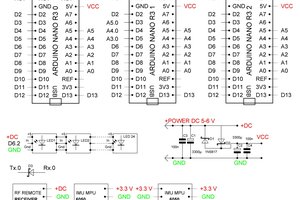
 Sergei V. Bogdanov
Sergei V. Bogdanov